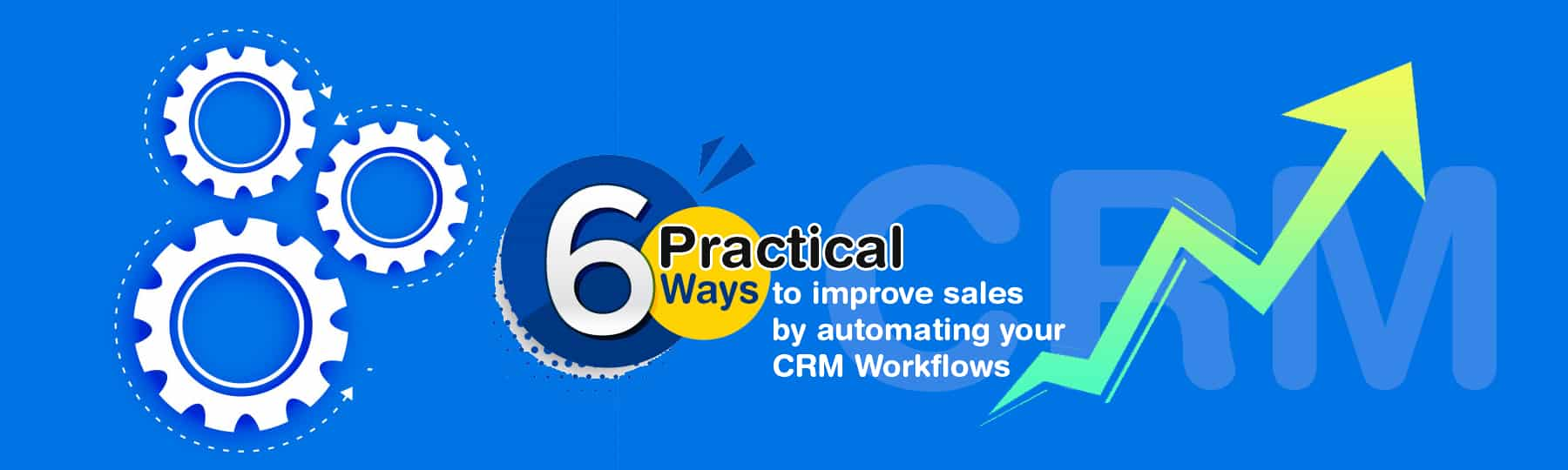
Automation within your sales team helps to maximize results and minimize effort. Here are six effective automation ideas that are guaranteed to deliver results while reducing your workload
1. Contacting new web leads in minutes
According to an MIT study, web leads contacted within 5 minutes are 22 times more likely to convert. Using the best CRM solution for small businesses, you can automate this process and ensure that your sales team promptly follows up on every lead.
2. Automate follow-up calls on email campaigns
When you send out emails about the launch of a product, a sale, or a webinar, getting recipients to open your email is tough. As a result, it makes sense to follow up with those who do. Successful sales teams use applications like monday.com automations to make calls to every client who opens their email.
3. Don’t let missed and abandoned calls become lost leads
Sometimes you receive calls on holidays, after work hours, or when your lines are busy. These calls tend to get missed. However, make sure that your missed calls don’t convert into missed leads. Use monday.com CRM or Zoho CRM to find any number that went unanswered.
4. Keep your sales team connected
Salespeople are mostly out on the field. If you want a successful sales team, keep your sales reps connected. Complete Zoho CRM implementation on their mobile phones to allow them to make and receive calls and get alerts 24/7.
5. Simultaneously share greetings and voice messages with all contacts
Do you have to inform all your qualified leads about a subscription renewal or a payment due date? You can create a message using a configurable IVR. Then, create a workflow to send it out to all the contacts in your CRM, using a single click.
6. Use sticky agents to create personal connections
To allow your leads to reach your sales reps, you can create a simple workflow using the best CRM software for small businesses. This way, leads will get connected to their assigned sales representative automatically.

